Accessing the LMS from Salute
The Salute Learning Management System (LMS) can be accessed from the Salute platform through the Community Portal or the Salute Portal.
Accessing the LMS from the Community Portal
- Log into Salute by following https://ehs.salutesafety.com/users/sign_in . If you have Community Portal access only OR if you have the Community Portal selected as your default view, you will be directed to your Community Portal dashboard.
- Once viewing your Community Portal Dashboard, select “Safety Training” from the left-hand navigation menu.
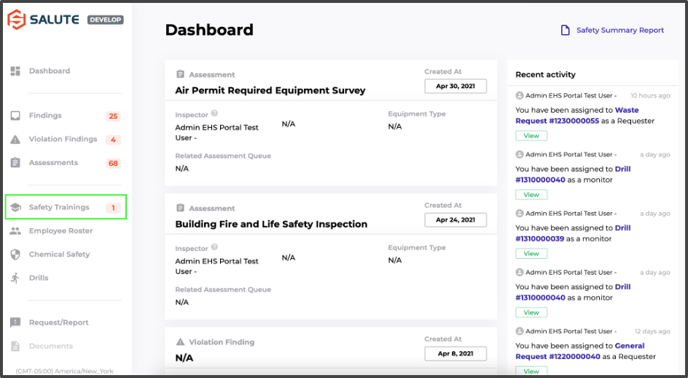
- Once on the Safety Training Landing Page, select “Go to LMS” in the top right corner. This link will direct you to the Salute LMS in a separate tab.
- No additional log in is necessary when following Go to LMS as the LMS uses the log in credentials directly from the Salute Community Portal to authenticate your log in on the LMS. Below is the standard Dashboard homepage for the Salute LMS.
Accessing the LMS from the Salute Portal
- Log into Salute by following https://ehs.salutesafety.com/users/sign_in . Navigate to the Salute Portal. NOTE: If you do not have the Salute Portal as your default view, navigate to the Salute Portal from the Community Portal by selecting “Switch to Salute Portal” from your Profile Menu in the bottom left hand corner of the Community Portal.
- From the Salute Portal Home Page, navigate to the Training Module under Management.
- Within the Training Module, select “Go to LMS” to be redirected to the Salute LMS in a separate tab.
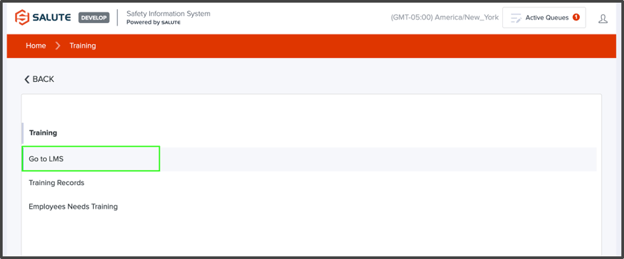
- No additional log in is necessary when following Go to LMS as the LMS uses the log in credentials directly from the Salute Portal to authenticate your log in on the LMS. Below is the standard Dashboard homepage for the Salute LMS.