Creating Assessments - Guidelines
Creation of new Assessment Types in Salute is limited to those with Administrative permissions. Based on the type of data trying to be gathered and performance indicators to be analyzed and tracked, there are several best practices that are recommended when developing the Question bank and associated Assessments in Salute.
See the process flow for Creating an Assessment below!
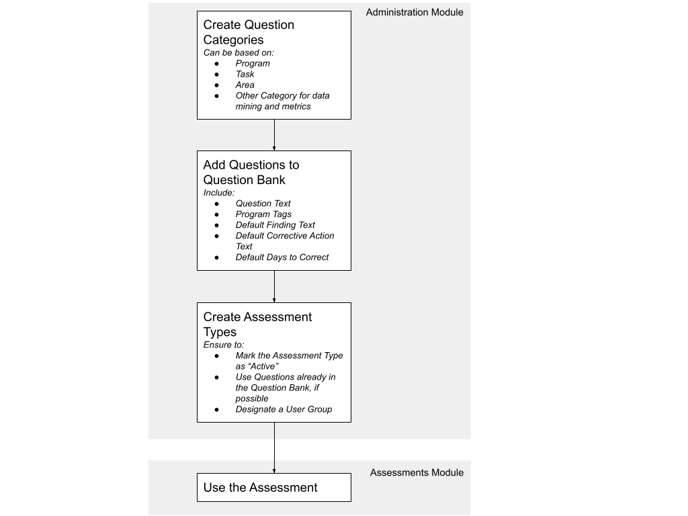
Question Categories
When developing a question bank or generating a new Assessment Type, it is important to understand what Question Categories are currently in the system and how questions in Salute should be grouped in general.
DO:
-
Plan and create your Question Categories ahead of time to have a predetermined list available, only needing to add to the list when absolutely necessary.
-
Create Broad Question Categories that can encompass a variety of questions within the scope of a program or otherwise.
AVOID:
-
Creating multiple Question Categories that are very similar to each other. Question Categories can be a useful way to filter and gather data when reviewing Metrics on Tableau and otherwise. Having numerous smaller categories that are composed of very related questions can limit data mining.
-
Creating Question Categories based on desired ordering or Assessment “headings”. Question categories serve as the “sections” of an Assessment and cannot be split up based on ordering.
-
Creating Question Categories as you go. This often leads to duplicated Question Categories.
Assessment Questions
If the Question Categories that are intended for use are available, Assessment Questions can be created.
DO:
-
Create questions that are phrased in the affirmative rather than actual questions when possible. The most frequently used ✓/x/NA questions are best used when the checks always indicate compliance and the X’s indicate an issue. For example, it’s preferred to answer ✓ for “The eyewash has been inspected.” than for “The eyewash is missing an inspection.”
-
Create questions that can be used across different Assessment Types. More often than not, different users or Assessments may ask similar questions. If we use the same question for multiple assessments, we can gather more data on performance. For example, “The Portable Fire Extinguisher had been inspected within the last 30 days.” compared to “There is a Portable Fire Extinguisher present with an up to date inspection on its tag.”
-
Create a question for Equipment Assessments that will Reset the Compliance Timeline. A question can be made as simple as “Survey Rating” with a “Pass” or “Fail” custom dropdown to indicate that the Compliance Timeline should be reset to the day of the inspection.
-
Have a firm idea of what answer types and verbiage you want to be used from the start. Questions can be edited to a degree, but once a question has data logged in the system using it, it cannot be edited and you may have to create a separate record for that question.
-
Ensure to pre-populate Finding and Corrective Action text so that the Inspector can efficiently assign Findings.
-
Always include a “Days to Correct” when creating Assessment Questions so there is never a Finding without a Due Date created. Note, this feature can be used to place priority or urgency on Findings by having them due in a shorter period of time.
AVOID:
-
Avoid creating questions that are paragraphs long with multiple lines of text. Questions should be brief and understandable.
-
Avoid asking two questions in one. For example, “The Safety Shower has an inspection tag and is up to date.” The Inspector may be confused on what to do if there is a tag present but not up to date.
-
Avoid Free Text answer types as much as possible. They are limited when it comes to metrics and performance indicators.
Assessment Types
DO:
-
Title Assessments so the end user understands what it’s for.
-
Understand that Assessments are made available based on User Group. You can create an Assessment to be available for one group and not the other.
-
For Community Portal Users that need to conduct self-assessments, they must be in the User Group with the appropriate Assessment Types available to access in the system.
-
Create targeted assessments for specific subject areas or with a specific scope.
AVOID:
-
Lengthy Assessments that include multiple sections that may not be applicable to all cases.
-
Cases where there will be many questions answered “N/A”.