Assigning Delegates via the Community Portal
Delegates allow you to keep all employees and coworkers up to date.
What are delegates?
Delegates (or Safety Coordinators) are anyone that would be completing a task on behalf of a user. This could be an employee, a different member of the EHS team, or even someone that needs to complete an assessment or submit a finding for a particular location.
A delegate will receive an email for any Findings, Assessments, and/or Assessment Queues that are assigned to them.
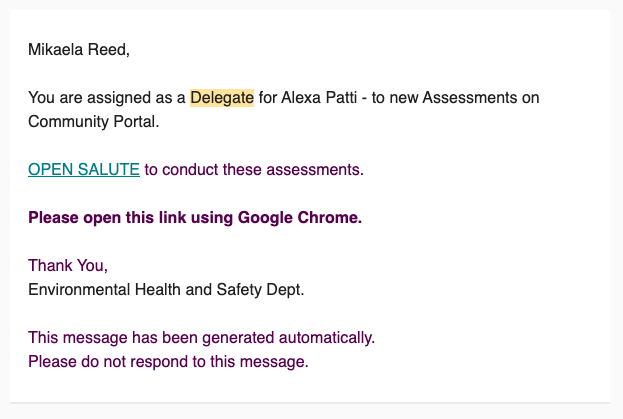
Where can I assign delegates?
To assign a delegate to one of your users through the Community Portal, click your name on the lower lefthand side, then open Settings.
Select "+ Safety Coordinator" and search for the user you'd like to add as your Delegate.
Click "Add" and that person will now be added as your delegate!
You can also follow the video below if you run into any questions: