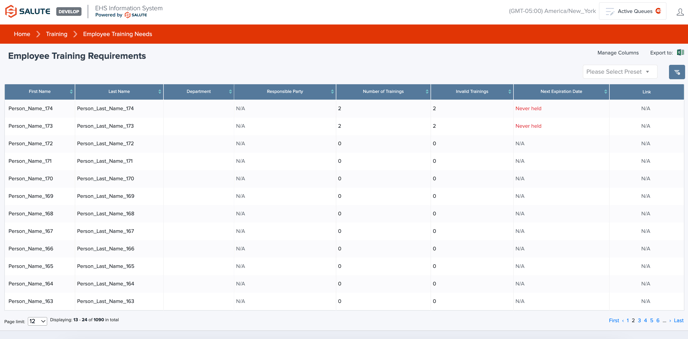Employee Training Requirements
Training provides an easy way to track safety training needs and compliance within an organization.
Each organization may have a range of training types that need to be tracked and managed, many of which are not related to safety. Salute allows safety professionals to focus on safety training without the noise.
For each employee, users can define the training needs based on the type of workflow that users are involved with. By navigating to a person profile (see People for more information), a user can define the training needs for an individual:
Navigating to Training
- Navigate to a specific Users People profile
- Navigate to the bottom of the page and select "Training Requirements" from the Related Items tiles
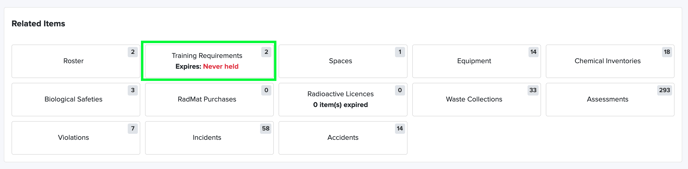
- Navigate to the bottom of the page and select "Training Requirements" from the Related Items tiles
- From the Training Requirements page, you can view what has already been listed or select Update Training Needs
- Locate and Select "update Training Requirements" in the top right corner of the screen.
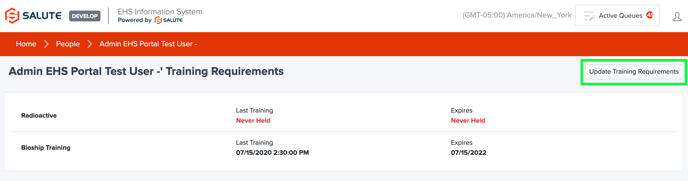
- A pop-up window with a questionnaire will appear. Fill out the questionnaire based on the selected User's workflows they are involved with.
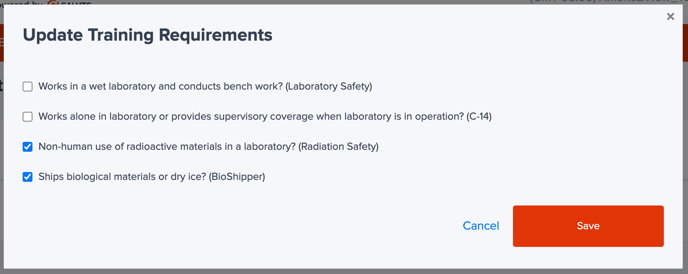
- Note: if this person is on the roster of a PI or Director, that PI/Director or their delegate can also fill out the training needs on the Community Portal
- A pop-up window with a questionnaire will appear. Fill out the questionnaire based on the selected User's workflows they are involved with.
To view a record of all Employee Training Needs
- Navigate the training module on the right side of the page to view a record of all Employee Training Needs
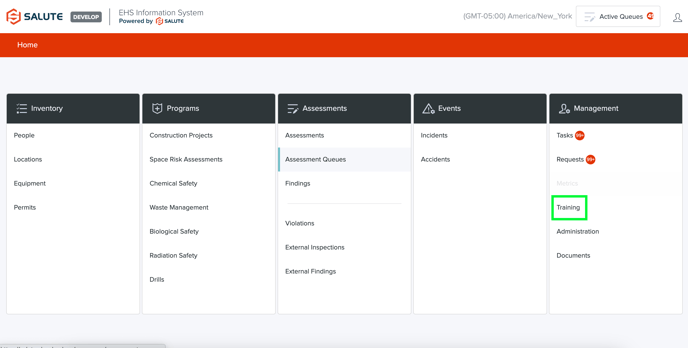
- From the Training landing page, select Employee Training Needs
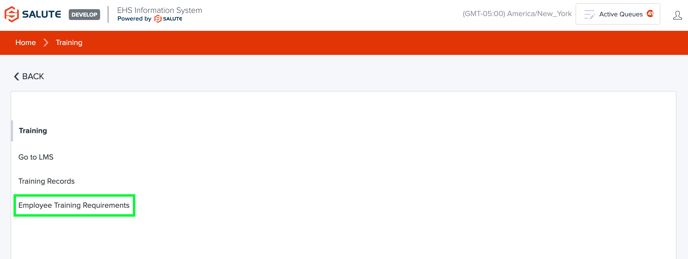
- From the Employee Needs Training landing page, uses can:
- Select an individual person record to see more detail
- Filter the list by selecting a column header (can do multiple filters) to see a select list of items
- Export the item details to excel for additional analysis