Locations
Locations provide safety professionals an easy place to view all relevant safety information related to a place, or group of places, within your organization.
Instructions
To access Locations:
From the Salute Portal landing page, select Locations from the first set of modules.
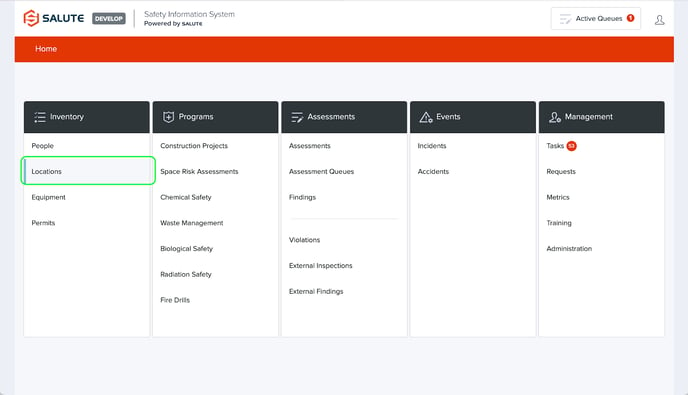
From the Locations landing page, you can select which level of detail you want to explore:
-
Campuses
-
Buildings
-
Floors
-
Spaces
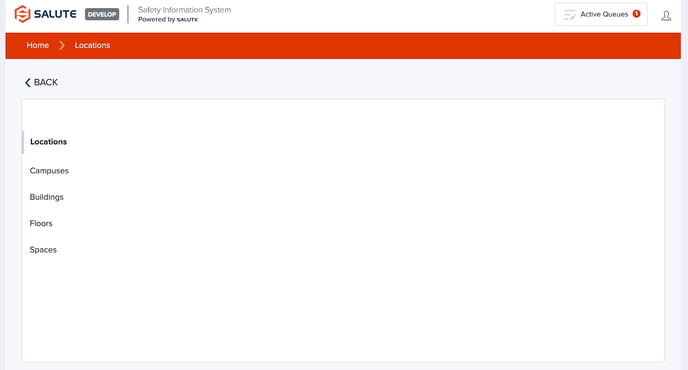
Once selected, you can see a landing page containing level-specific location details.
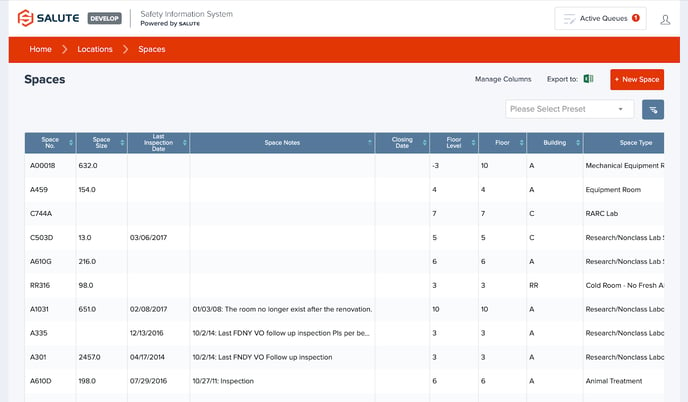
By selecting an item from this landing page, you will be able to see all the related details on the item page.

In addition to the information available, you can launch an Assessment or add a finding for this item from this page in the upper right-hand corner using the “+ Related” button.
For additional information or technical support, contact support@salutesafety.com