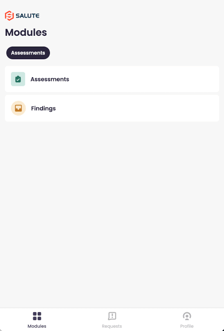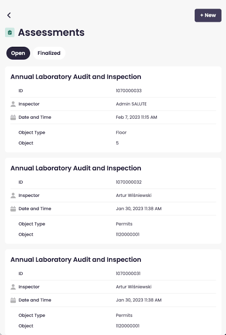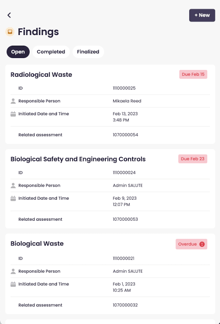Mobile App
The Salute Mobile App can be used for managing Assessments, Findings, and Requests on the go.
Downloading the Mobile App

The Salute App is currently available on compatible iOS devices through the App Store and Android devices through the Google Play store.
Apple App Store
Download HERE or scan the QR Code.
Google Play Store
Download HERE or scan the QR code.
Navigating the Mobile App
The Salute App follows many of the same processes as the Salute and Community Portals for managing Assessments, Findings, and Requests.
On the Salute App, you can access Assessments and Findings through the Modules tab
Assessments allows you the ability to save and finalize the Assessments assigned to you as well as add any Findings or relevant attachments to the checklist. You can also create a new Assessment if needed.
Findings are separated by status (Open, Completed, Finalized) and display their due date. From the mobile app, you can save, finalize, add corrective action details.
You can also use the Salute app to manage Requests and Reports. In addition to viewing Open and Finalized Requests, you can submit a new Request/Report and manage any details in-app.
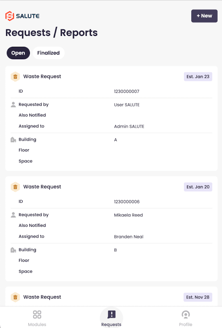
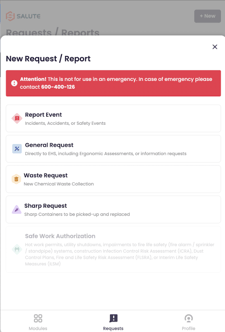
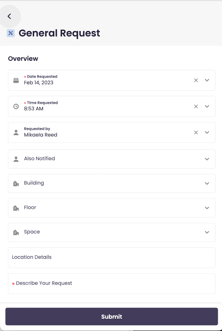
For more in-depth how-to guides, follow the articles below:
Adding a Finding on the Salute App
Submitting a New Request on the Salute App
Completing an Assessment