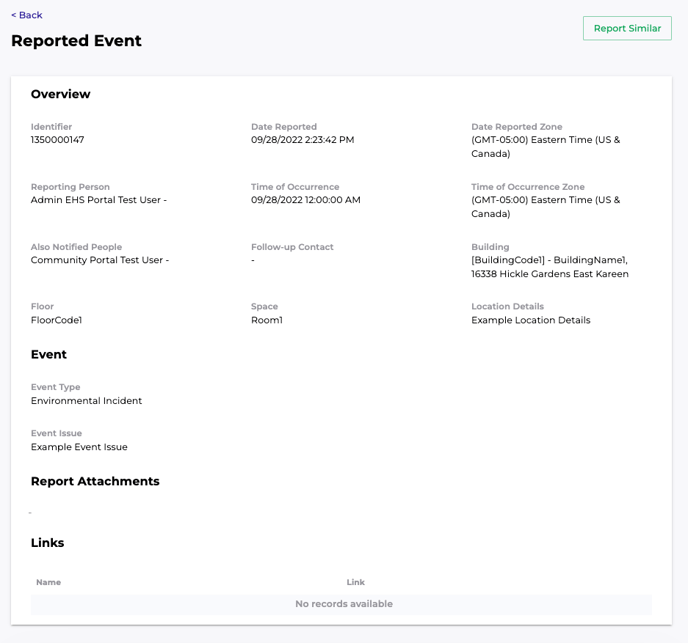Reporting an Event
The Report Event function is used for when an Incident, Accident, or Safety Event takes place.
To Access Event Reports:
- Log into the Community Portal
- Locate the navigation bar on the right side of the page
- Locate and select "Request/Report
- A pop-up will generate with the different Requests/Reports your institution offers
- Select Report Event
- Fill out the "Overview" information section
- anything marked with an asterisk will be required in order to submit the Event
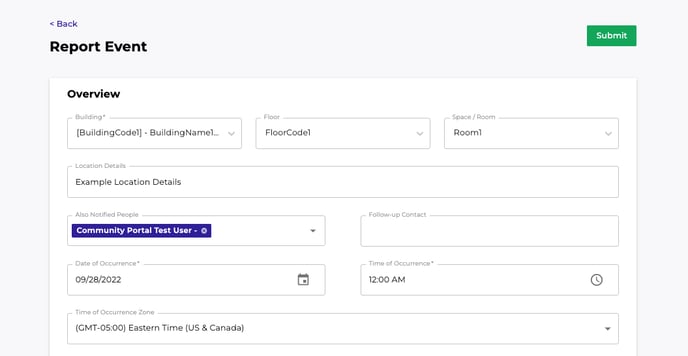
- anything marked with an asterisk will be required in order to submit the Event
- Fill out all of the "Event" information section
- anything marked with an asterisk will be required in order to submit the Event
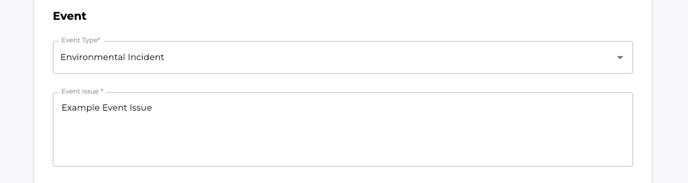
- anything marked with an asterisk will be required in order to submit the Event
- Add data to the Report Attachments sections *if applicable

- Add Links *if applicable
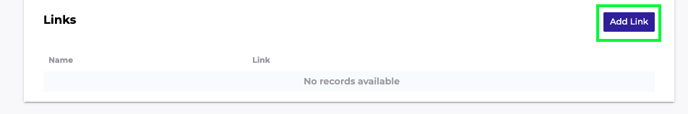
- An "Add New Link" pop-up window will generate
- anything marked with an asterisk will be required in order to submit the Event
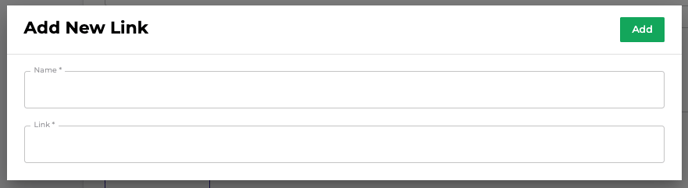
- anything marked with an asterisk will be required in order to submit the Event
- An "Add New Link" pop-up window will generate
- Locate and select "Submit" at the top of the page
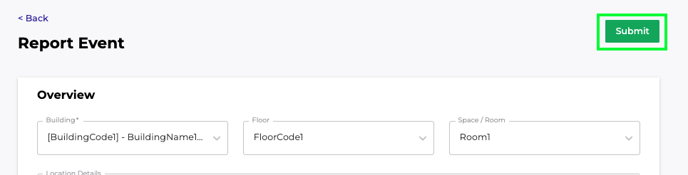
- The Event Report has been Submitted