To be released on August 24th, 2022, between 2:00AM-4:00AM EST
For Release to Production
-
Sharps Requests
- Floor and Space are now required to submit Sharps Requests
- User Groups
- User Groups now sort in ascending order in dropdown lists across the platform
- Waste Requests
- Added ability to reopen Waste Requests that were resolved with "Collect and do NOT Create Waste Collections" and "Cancel Request"
For Release to Staging
This will be the second of two releases to Staging with updates to Tasks throughout the platform. These features will not be released to Production until early September.
-
Assessments
- Option to choose to send Email Notifications to the People designated in the Assign section (including: Responsible Person, Also Notified, and the respective Delegates)
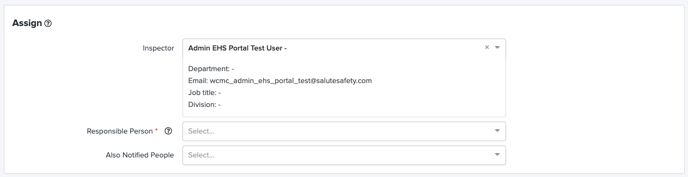
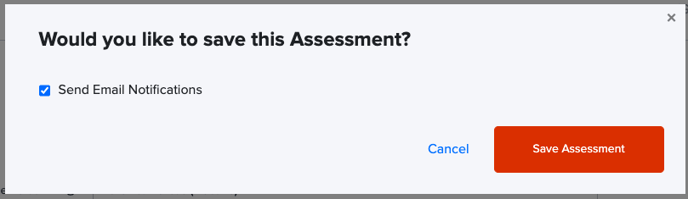
- Addition of logic for Email Notifications not to send to Inspector if they are the individual creating the Assessment
- Updates to Tool Tips verbiage
- Option to choose to send Email Notifications to the People designated in the Assign section (including: Responsible Person, Also Notified, and the respective Delegates)
If “Send Email Notifications” is checked upon Saving and/or Finalizing this Assessment, notifications will be sent to the People listed in the following fields. Safety Coordinators/Delegates of any listed People will also receive those notifications. Inspectors will only receive notifications if the Inspector listed is NOT the User currently logged in.
- Assessment Queues
- Delegates of the Inspector will have the ability to see Assigned Inspections on the Community Portal
- Delegates will receive email notifications for these Assigned Inspections
- Updates to Tool Tips verbiage
- Delegates of the Inspector will have the ability to see Assigned Inspections on the Community Portal
-
Findings
- Option to choose to to send Email Notifications to the People designated in the Assign section (including: Responsible Person, Also Notified, and the respective Delegates)
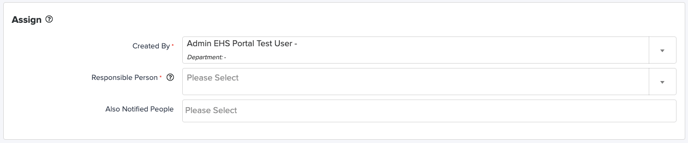
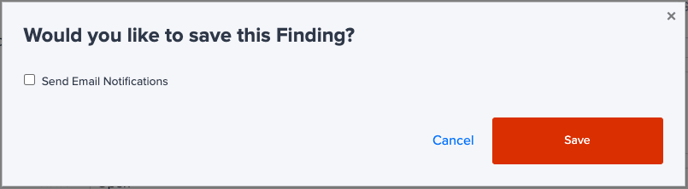
- Addition of logic for Email Notifications not to send to Inspector if they are the individual creating the Assessment
- Option to choose to to send Email Notifications to the People designated in the Assign section (including: Responsible Person, Also Notified, and the respective Delegates)
-
- Updates to Tool Tips verbiage
If “Send Email Notifications” is checked upon Saving and/or Finalizing this Finding, notifications will be sent to the People listed in the following fields. Safety Coordinators/Delegates of any listed People will also receive those notifications. Created By Users will only receive notifications if the Created By listed is NOT the User currently logged in.
-
Drills
- Option to choose to send email Notifications to Drill Conductor and Location Observers via modal
- If "Send Notifications" is checked off, the User must now put in a Send Notification Date" for the end User
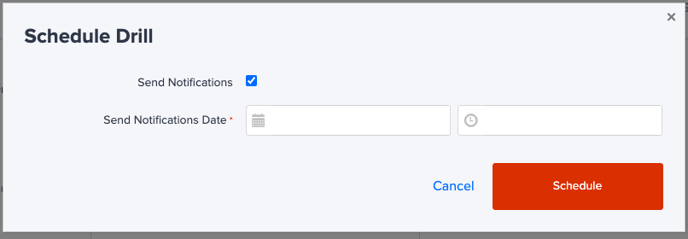
- If "Send Notifications" is checked off, the User must now put in a Send Notification Date" for the end User
- Updates to Tool Tips verbiage
- Option to choose to send email Notifications to Drill Conductor and Location Observers via modal
If “Send Email Notifications” is checked upon scheduling this Drill, notifications will be sent to the Monitors on the Date and Time specified. Safety/Coordinators/Delegates of any listed People will also receive those notifications.Note, notifications will NOT send to Monitors if this Drill remains in Draft Status.
