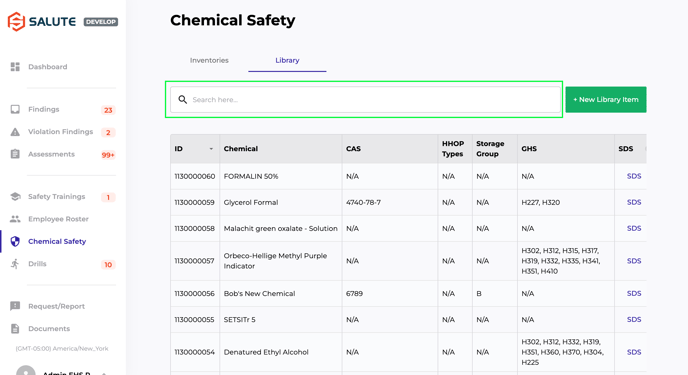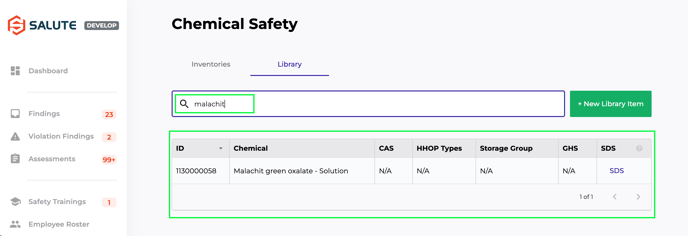Search the Chemical Library on the Community Portal
Search for a specific substance across your organization, see specific attributes of that substance, and generate Safety Data Sheets
Instructions:
To access Chemical Library:
- From the Community Portal landing page, select Chemical Safety from the side bar.
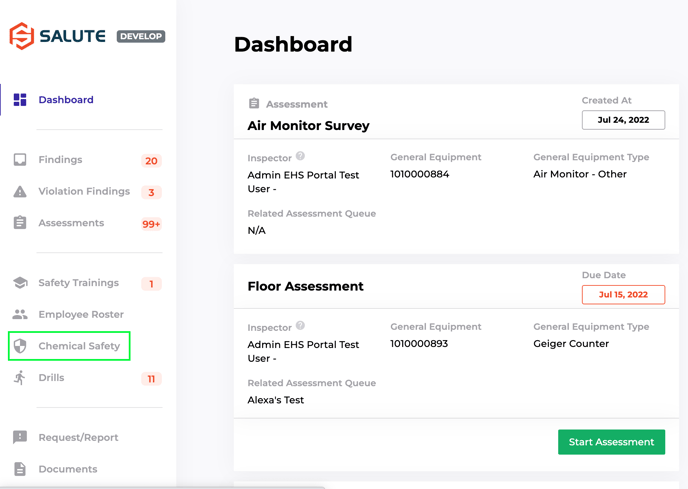
- From the Chemical Safety Module, locate "Library' and select.
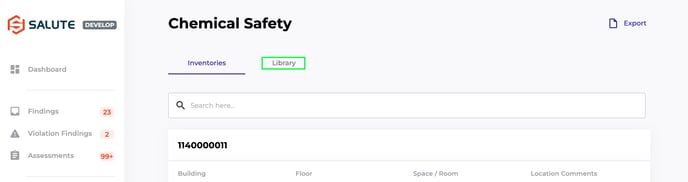
- When viewing the Chemical Library there will be a table with the following columns to view:
- ID
- Chemical
- CAS
- HHOP Types
- Storage Groups
- GHS
- SDS
- Locate the desired chemical one of two ways:
- Scroll down the list of chemicals in the library
- Use the smart search text bar to search with any related attribute (CAS, GHS, etc...)