Submitting a Sharps Request
Sharps Requests can be submitted by the community in order to request that a safety professional pick-up Sharps containers and/or supply additional containers for sharps accumulation.
- Log into the Community Portal
- The Dashboard will generate any open items you have.
- In the Navigation Bar on the left side of the screen, locate and select "Request/Report"
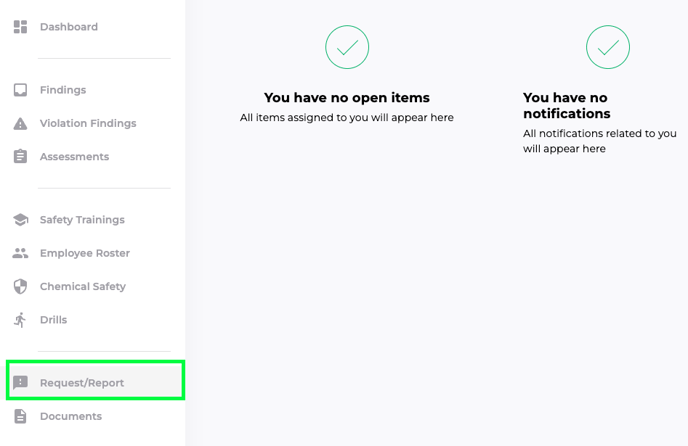
- Locate and select "New Request/Report" on the top right side of the screen

- Locate and select "Sharps Request"
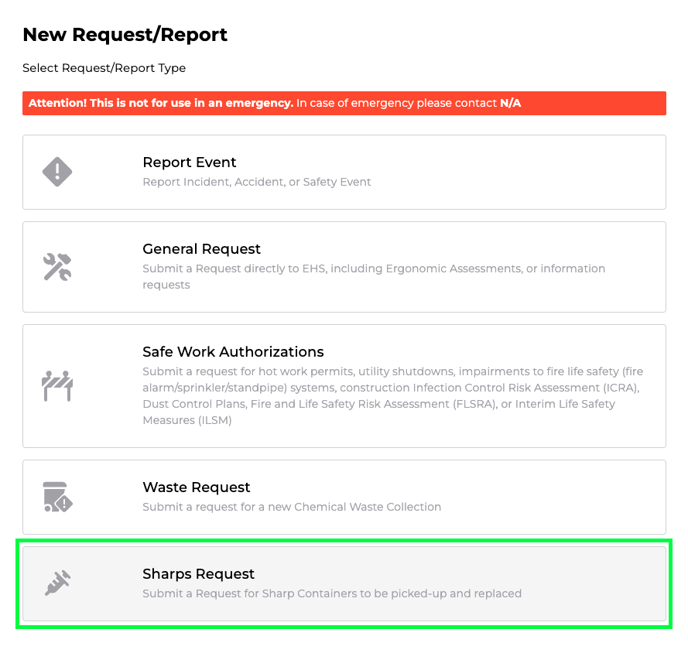
- Fill out Overview Information
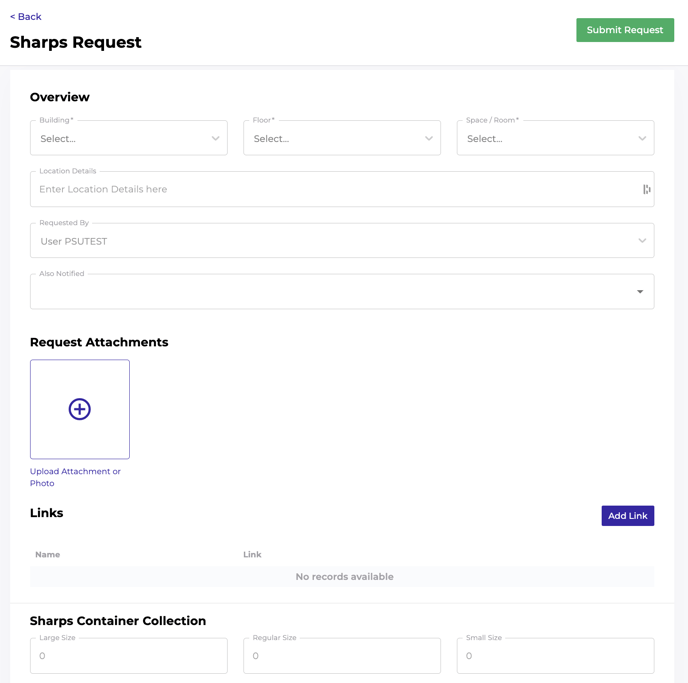
- Click "Submit Request" on the upper right