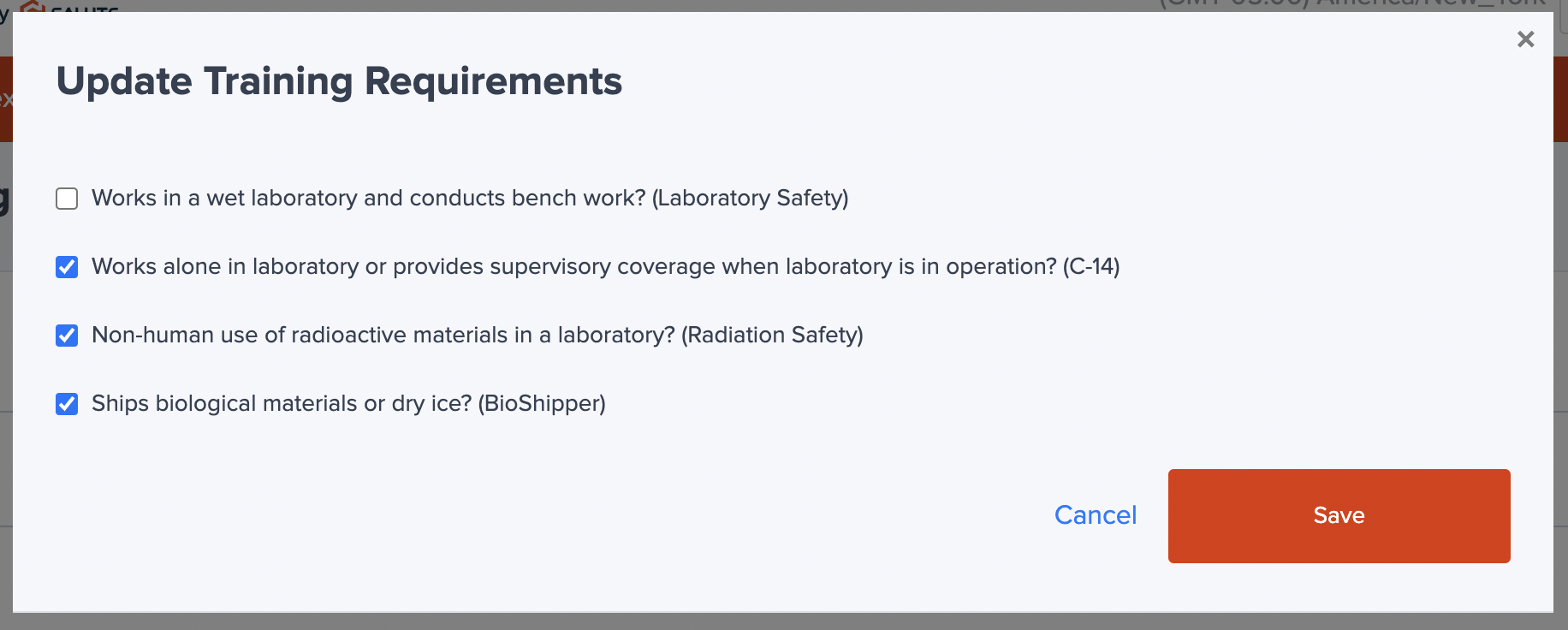Training Records
Training records help manage both virtual and live trainings to update training requirements.
To access and manage Training Records, navigate to the Training module on the Salute Portal:
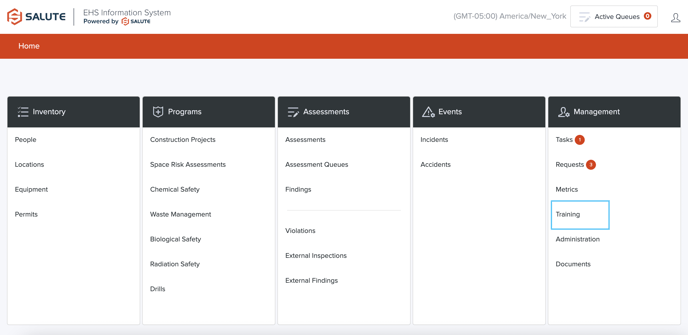
The Training Records display both past and upcoming trainings along with the training details: format, training type, training date, etc.
From the Training Records page, click "+ New Training Record" and fill out relevant details. The Trainer field is not constrained to the users in the People module in the event of a 3rd party trainer or external training that requires tracking.
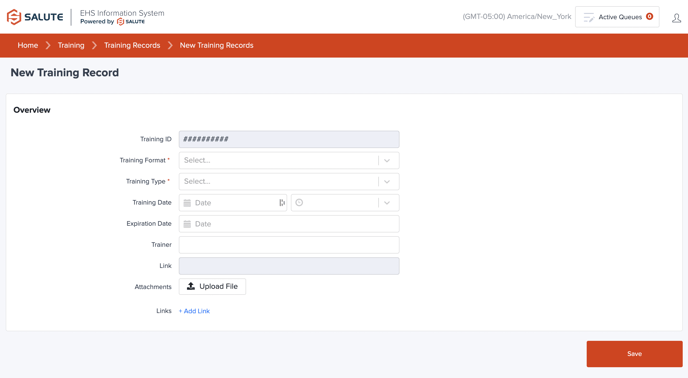
The expiration date will default the training to expire a year after the training is held but can be updated as information is being filled out.
Below the initial details, users can input location and attendees details. Since trainings can be held virtually, multiple locations can be included to the same training.
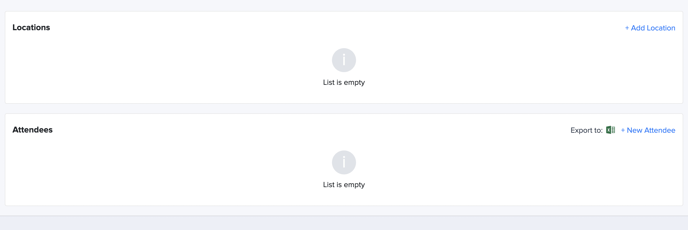
Users can export attendees to an excel sheet for maintaining any training records and details outside of salute.
After adding an Attendee, the training record will sync with their People profile to enable users to view Training Records and manage Requirements from an individual's Related Items (at the bottom of their People Overview).
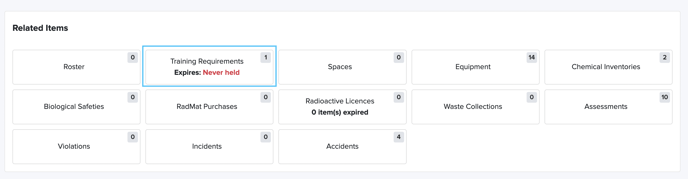
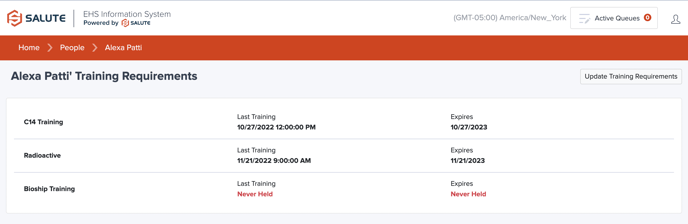
Training Requirements are synced with matching Training Types so admin can dictate when a training is required for a user.