Violations
Violations allow organizations to keep track of, respond to, and mitigate impact from violations that are given by a regulatory authority related to an inspection or other infraction.
Instructions
To access the Violations Module:
From the Salute Portal landing page, select Violations from the Assessments modules list
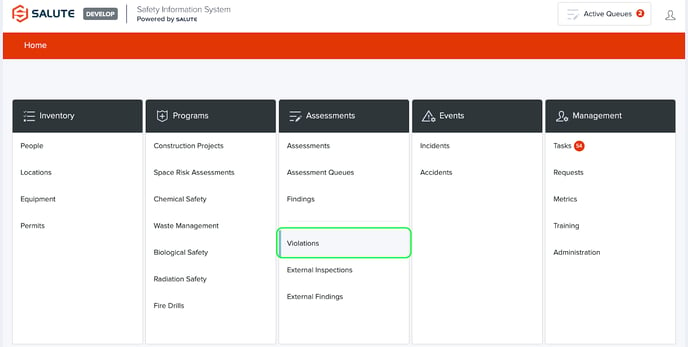
From the Violations Module landing page, you can:
-
Select an individual Violation to see more detail
-
Filter the list by selecting a column header (can do multiple filters) to see a select list of items
-
Create a new Violation
-
Export the filtered items to Excel for additional analysis
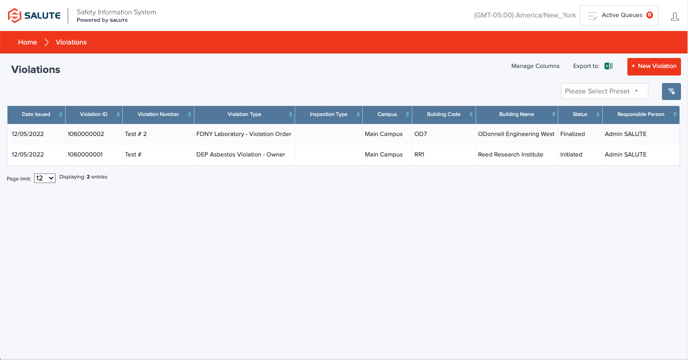
When an individual item is selected, you will be taken to the page for that Violation where you can see:
-
If there is a related inspection that occurred and resulted in this violation, there will be a banner at the top of the violation that displays information related to that external inspection
-
Overview
-
Violation ID (Salute assigned)
-
Status
-
Date issued
-
Violation Number (Assigned by the agency issuing the violation)
-
Created by (who is putting the information into Salute)
-
Agency
-
Inspector name and Inspection type (these fields will automatically populate when creating a Violation from an external inspection)
-
Object: The Location, permit, piece of equipment, or other item that the violation is related to
-
Location Comments
-
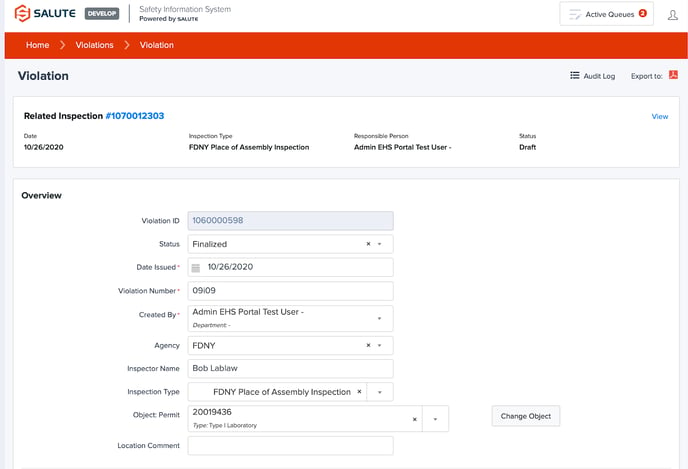
Violation
-
Violation Type (selected from drop-down)
-
Findings
-
Findings can be added to a Violation to capture the specific language used by the providing agency while allowing you to translate that information into a Finding that can be understood and acted upon by those responsible for remediation
-
Can add multiple Findings
-
-
Description: Summary of the violation
-
Internal Correction Due Date: The date by which your organization wants any issues identified to be fixed
-
External Correction Due Date: The date the providing agency has listed for corrections to take place
-
Comments
-
Attachments (can include photo or PDF of actual violation)
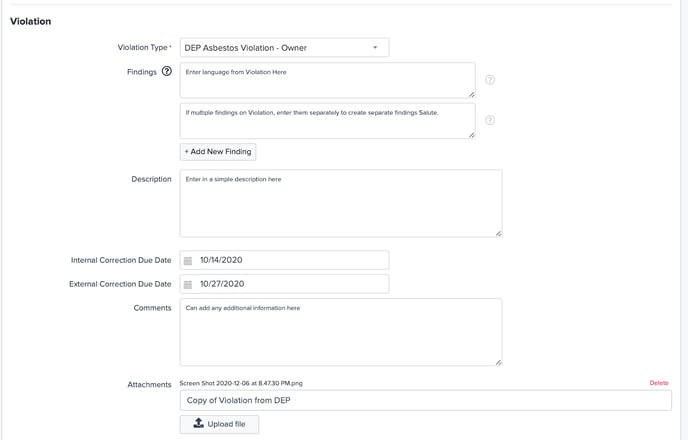
Overall Response
-
Responsible Person
-
Date Person Notified
-
Date Internally Resolved
-
Date Clear by Agency
Financial Information
-
Fine Issued
-
Max Fine
-
Proposed Fine
-
Actual Fine
-
Other Costs (legal, administrative)
-
Total Cost (calculated)
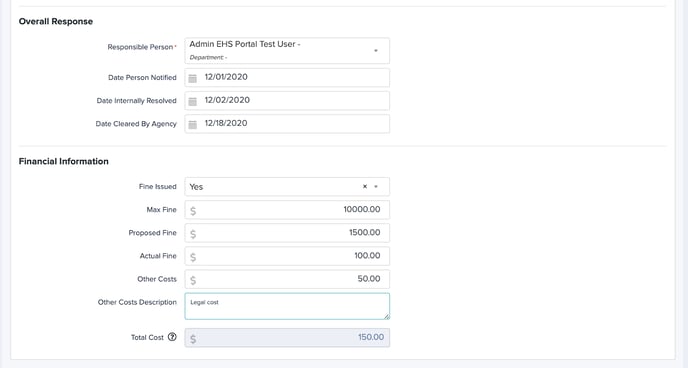
Findings
Once findings have been added above and the Violation is Saved, the user can then create a Salute finding with a common language that can create tasks to be acted upon by the organization
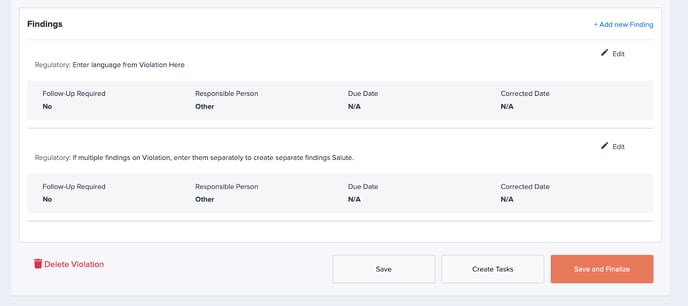
For additional information or technical support, contact support@salutesafety.com