To be released on July 12th, 2023, between 2:00AM-4:00AM EST
- Radiation Safety
Note: Many of these changes were previously released to Staging and are now available on Production.
-
- Addition of a feature to track radiation permits i.e., Rad Permits. Rad Permits allows for the tracking of groups and laboratories using radioactive materials, rather than individual "Authorized Users".
- A Rad Permit must be created within the scope of one license.
- License Items and limits can be defined within the scope of that license at the permit level.
- Users can be tracked within a Rad Permit as: Permit Holders, Authorized Users or Approved Users.
- Rad Purchases can be tracked within the scope of a Rad Permit.
- Radiation producing equipment can also be associated with the Rad Permit from the Equipment module.
- Addition of a feature to track radiation permits i.e., Rad Permits. Rad Permits allows for the tracking of groups and laboratories using radioactive materials, rather than individual "Authorized Users".
-
- Addition of a feature to maintain inventories of radioactive materials i.e., Rad Inventory.
- One or more inventories can be created within the scope of a Rad Permit. These inventories can only use permitted materials.
- Inventory items can be created directly from a Rad Mat Purchase.
- Users can track withdrawals from the inventory items over time.
- An updated Radiation Safety User Guide to reflect the renovated module is available here.
- Addition of a feature to maintain inventories of radioactive materials i.e., Rad Inventory.
- Administration
- Salute Administrators can now assign a default dictionary option that would be auto-populated in the respective form if set.
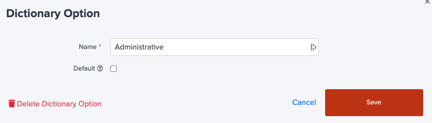
- Additional dictionaries are now available for Salute Administrators to manage:
- PFE Statuses
- Generators
- HWCAFs
- Salute Administrators can now assign a default dictionary option that would be auto-populated in the respective form if set.
- Locations
- Salute Administrators now have the ability to edit any of the fields in Locations if this data is not coming through an integration.
- Requests
- Request Type is no longer a locked field after initial submission.
- Metrics
- Mission Control dashboard updates:
- The "By Status (Active PFEs)" table was made filterable.
- Logic that marked PFEs as Compliant vs. Non-Compliant was updated. Compliant includes all PFEs inspected within the current or last calendar month, where Non-Compliant are PFEs that have the last inspection date listed prior to the start of the last calendar month.
- Portable Fire Extinguisher dashboard updates
- PFE Command Center
- Logic that marked PFEs as Good vs. Expired/Missing for PFE Monthly Inspections was updated. "Good" includes all PFEs inspected within the current or last calendar month, where "Expired/Missing" are PFEs that have the last inspection date listed prior to the start of the last calendar month.
- Addition header detail was added to the dashboard defining the criteria.
- A Last Inspected Date selector was added to the filter options.
- Updated the naming of the PFEs by Last Monthly Inspection Date table to be "Building Status by Last Monthly Inspection Date". This table reflects the Last Monthly Inspection Date in the PFEs' current Buildings.
- Logic that marked PFEs as Good vs. Expired/Missing for PFE Monthly Inspections was updated. "Good" includes all PFEs inspected within the current or last calendar month, where "Expired/Missing" are PFEs that have the last inspection date listed prior to the start of the last calendar month.
- Month to Month PFE Report
- Floor, Space, PFE Location ID and PFE Location Details were removed simplify the view. These were previously pulling current PFE Location info where the Building listed reflects the Building from the time of Inspection. In scenarios where the PFE was moved between Buildings, this caused a mismatch and has been removed until more detailed historical Location data is available.
- PFE Locations
- Added PFE Location "Identifier" to the data table.
- PFE Command Center
- Mission Control dashboard updates:
