Waste Management
Our Waste Management Module allows for cradle to grave tracking of Waste that is generated by the community.
A typical waste management process includes:
Request: Waste management starts with the Request for Pick-up from within the organization. Select Requests from the Management section of the Salute landing page (For more detail on Requests, see Request section of this guide)
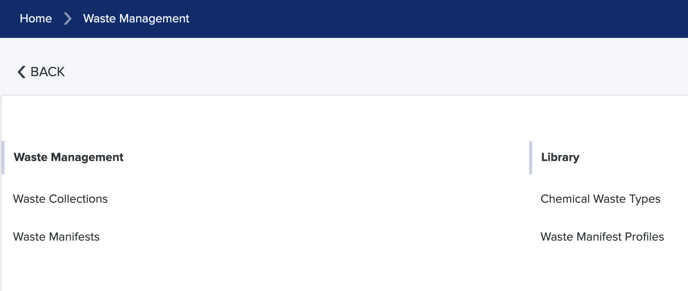
From the Request landing page, you can see the number of Open requests by request type, including Waste Requests.

From the Waste Requests landing page, you will be able to:
-
Select an individual item to see detailed information
-
Filter the list by selecting a column header (can do multiple filters) to see a select list of items
-
Create a new Waste Request
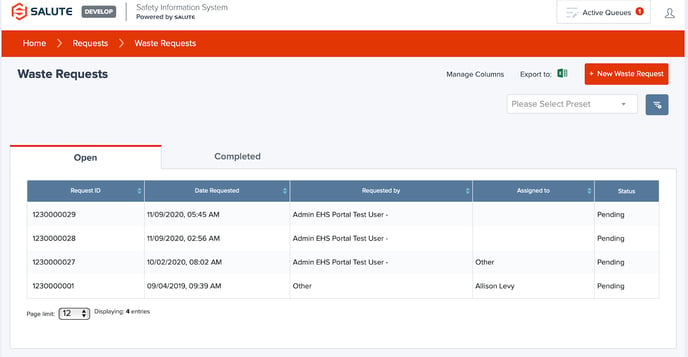
Once an item is selected, users can review or update certain information about that Waste Request.
-
Adjust/remove/add Waste items or Request details
-
Can assign to a staff member - once it is saved, that staff member will see notification of assignment
-
Can Create a Waste Collection
Once the request is received and reviewed and a user select Create Waste Collection, a Waste Collection is created within the Waste Management>Waste Collections module.
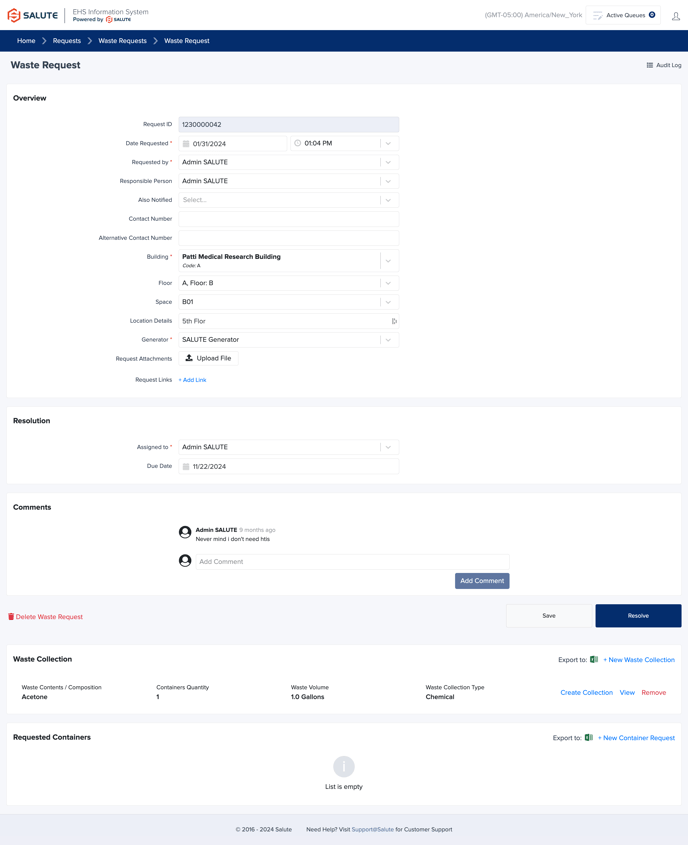
Waste Collections allows users to create or manage the collection of waste items that must be tracked for safety or regulatory purposes.
NOTE: Salute Portal users can also start a collection without a Request.
Instructions
To access Waste Collections:
From the Salute Portal landing page, select Waste Management from the Programs modules
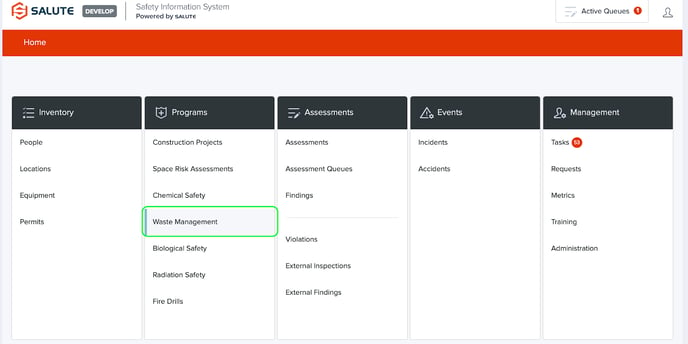
From the landing page for Waste Management, you will be able to:
-
Waste Management
-
Waste Collections- Start or Manage Waste Collections
-
Waste Manifests - Start or Manage Waste Manifests
-
-
Library
-
Chemical Waste Types - Manage or create new Waste Types can be used to automatically populate data within Waste Collections for improved data consistency and improved workflow efficiencies
-
Waste Manifest Profiles - Manage or create Profiles for tracking Manifests
-
-
Reporting - Access to a list of Organization specific reports
By selecting Waste Collections, you will be taken to the landing page for Waste Collections
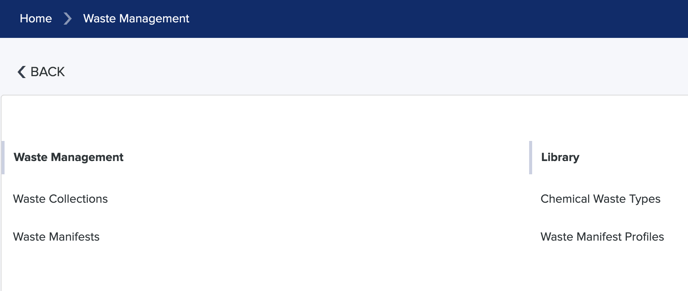
From the Waste Collections landing page, you will be able to:
-
Select an individual item to see detailed information
-
Filter the list by selecting a column header (can do multiple filters) to see a select list of items
-
Create a new Waste Collection
-
Print labels for one or multiple labels
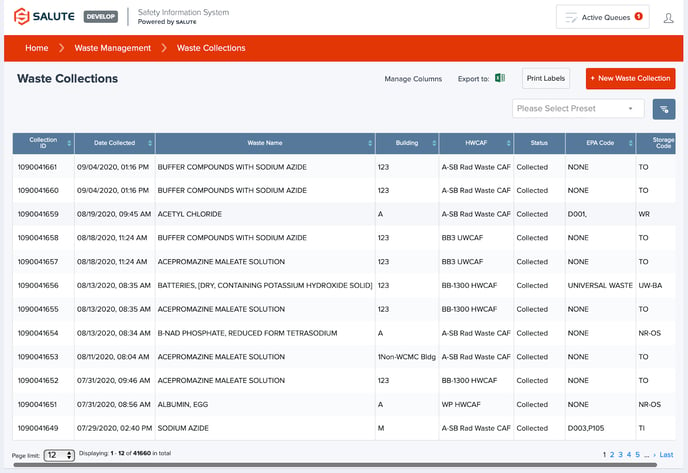
Once an item is selected, users can review or update certain information about that Waste Collection, including
-
Overview
-
Date Requested/Collected
-
Location
-
Who Requested the collection, and who is
-
Collection Type and what accumulation facility the Waste will be in
-
-
Waste Collected
-
Primary Substance- Selectable from the Chemical Waste Library
-
Waste Name (auto-populates from the Primary Substance, but can be adjusted)
-
EPA Codes, Storage Codes
-
For Radioactive items-Isotope, half-life, decay in storage,
-
Disposal Information
-
Container Quantity - Number of containers being collected
-
Container Size-what is the size of the containers being
-
Container Weight-what is the weight of the containers being collected
-
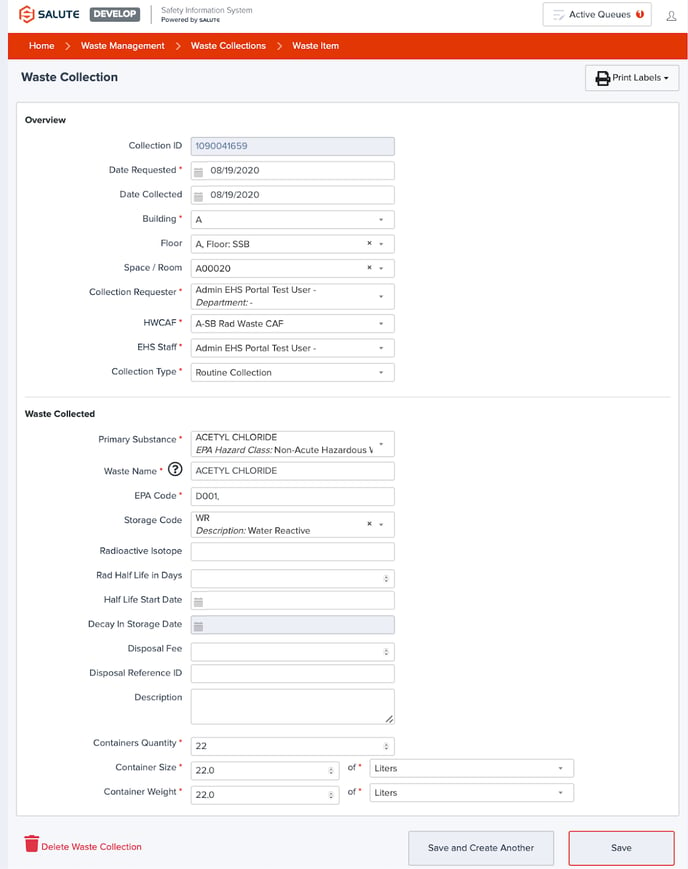
-
Requested - If Request is made but not yet collected (no date collected)
-
Collected - If date collected field and all required elements filled in
-
Manifested - Collection added to manifest
Once a Collection is completed and the record is saved, it can be added to a Waste Manifest.
Waste Manifests allows users to track the disposal and manifest information associated with Waste Items within the organization.
Waste Collections allows users to create or manage the collection of waste items that must be tracked for safety or regulatory purposes.
For additional information or technical support, contact support@salutesafety.com