To be released on March 22nd, 2023, between 2:00AM-4:00AM EST
- Chemical Safety
- Improved the visibility of the page selector on the Chemical Inventory table in the Community Portal.
Client-specific release items will be communicated directly.
Salute Learning Management System Upgrades
This release includes new features for the Salute Learning Management System (LMS):
- A new People sync feature now automatically populate Salute Users as Students in the Salute LMS.
- A new Training Requirement sync feature now automatically enrolls Students into courses based on selected Training Requirements by either a User on the Salute Portal or by a Roster Manager on the Community Portal.
The following User Guides have been updated with this Release:
Salute LMS People Sync
The new LMS People sync eliminates the need for LMS users to either have logged in at least once or be manually (bulk) pre-populated in to the LMS to then be enrolled into a course.
The new sync will automatically create LMS Users with the role of "Student" as they are added into the Salute People module.
IMPORTANT: ALL USERS need to log into the LMS by logging into ehs.salutesafety.com moving forward.
The LMS can be accessed from the Community Portal by logging in through ehs.salutesafety.com. Once in the Salute Community Portal, all Users will have the option to access the LMS from Safety Trainings by clicking "Go to LMS".
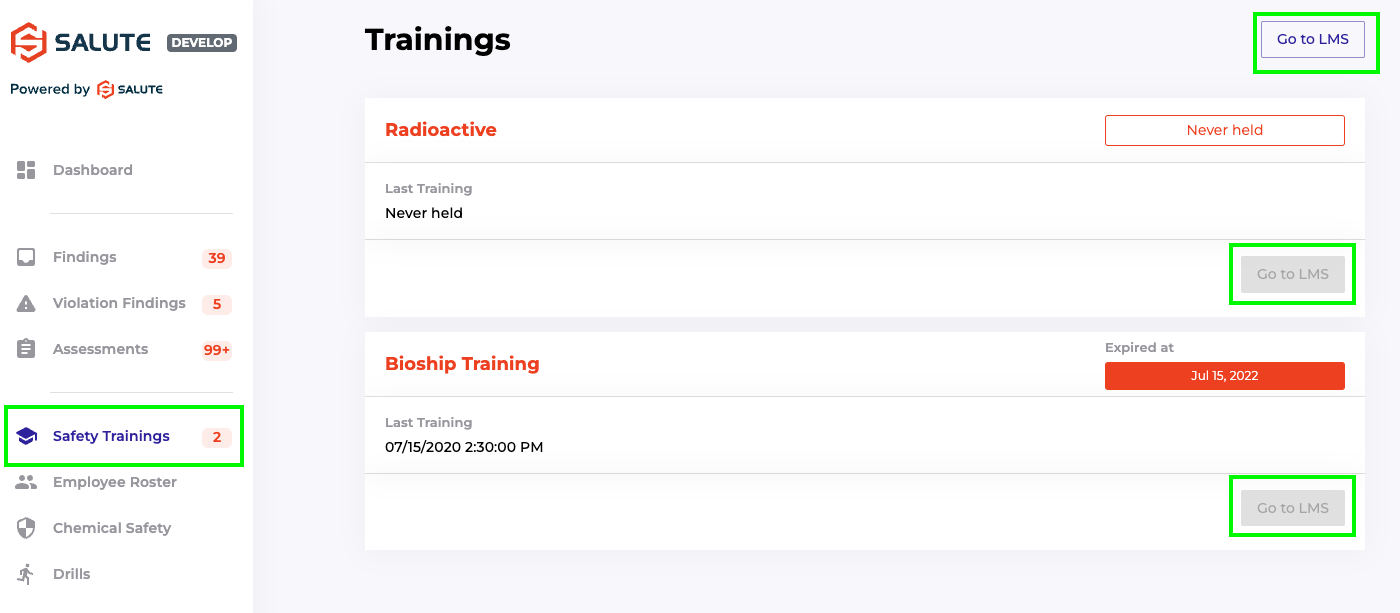
Any User previously able to log in through lms.salutesafety.com with a Username and Password will now need to log in using Employee Log in.
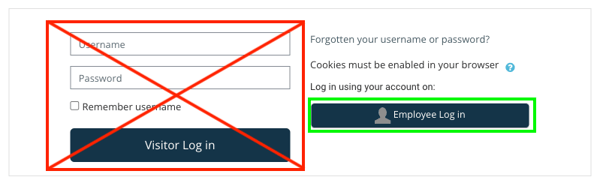
IMPORTANT: LMS Users can no longer be created directly in the LMS, and should be created in Salute People directly.
If a User needs access to the LMS but does not have a User Account in Salute People, they will need to have a new Account created for them in People by a User with the Salute Administrator role.
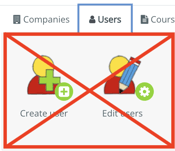
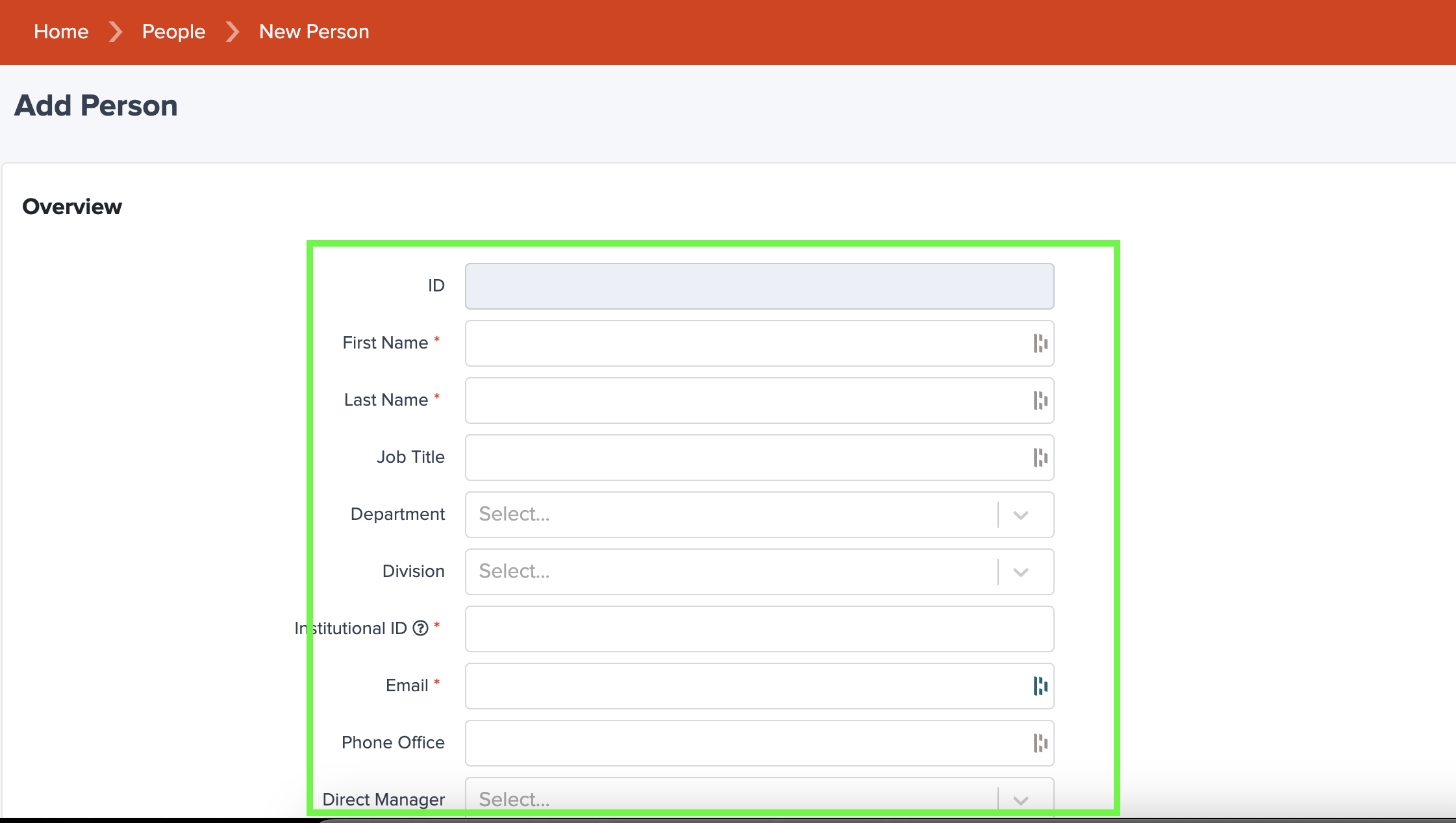
Any Users that were manually created for LMS only, now have corresponding Users in Salute People. Users will need to have their accounts Activated and set their password when ready for log in.
If you have a high volume of users to be activated (>150 Users), requests to bulk activate accounts can be made through a Support Ticket on Support@Salute. Please note, password links are only active for a limited amount of time before expiring.
Salute Training Requirement Sync
Users can now be enrolled in courses directly from Salute through the "Update Training Requirements" feature available in Safety Trainings.
A Roster Manager is able to update their Roster Members' Training Requirements from the Community Portal by accessing Employee Roster, selecting the Employee, and clicking "Update Training Needs". 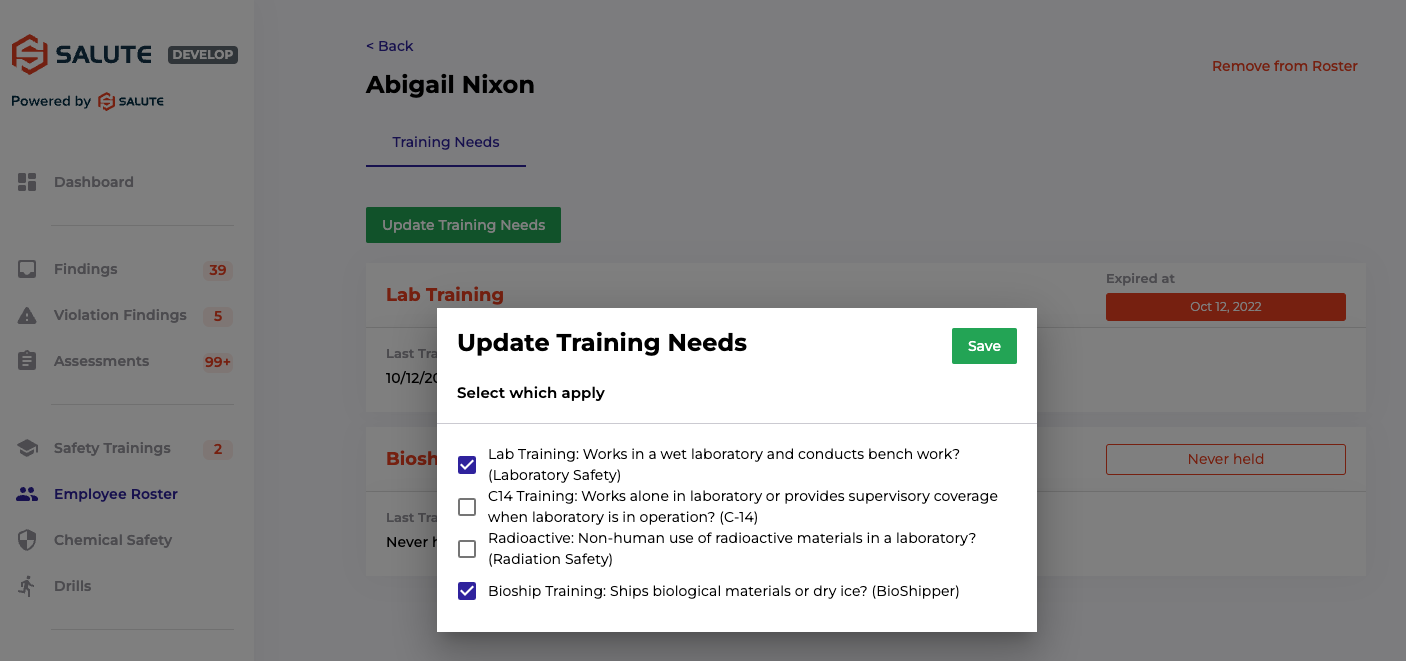
A User with Salute Portal access can also do this by accessing People, selecting the Person desired, selecting "Training Requirements", and "Update Training Requirements". 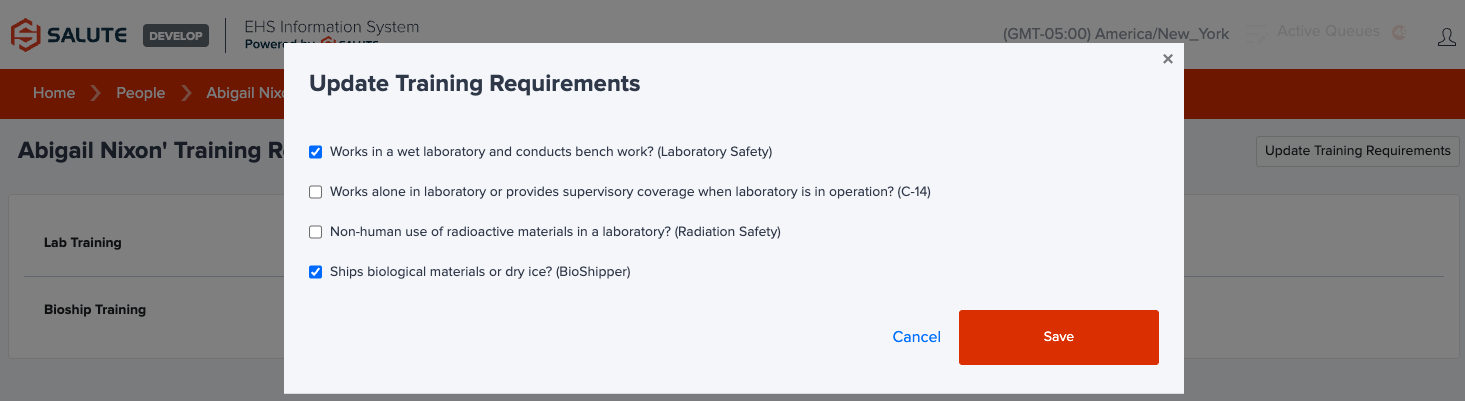
The options available under Update Training Needs can now be configured to correspond with an enrollment in one or multiple LMS courses.
Please work with your Customer Success Representative to configure the course sync.
