To be released on March 8th, 2023, between 2:00AM-4:00AM EST
- Findings
- Added "Drills" an a column to manage on the Findings landing page to improve tracking Drill-related Findings
- Permits
- Updates to the Permit Expiration email template to now include:
[Responsible Person],
Permit type] (Permit #[ID]) expires in 90 days on [Expiration Date].
If you have questions, please contact us.
Thank You.
- Updates to the Permit Expiration email template to now include:
- Drills
- Asterisks added to checklist forms within a drill to indicate required fields.
- Chemical Safety
- Building, Floor, Space columns added to the Community Portal user view (table) of inventory items.
- Platform Accessibility
- Improvements of navigation with Voiceover (option + control + arrows to navigate next elements; tab to navigate next links and buttons)
- Alternative description and texts for images (Salute Logo, organizations logo, EHS Information system logo, exporting to xlsx / pdf labels etc.)
- Aria-labels to all index pages header components, such as Filtering Management
- The head row of index page contains information about the column name, the sorting link is described (“Sort {field name}”). If the table is sorted by some field, the column will also have such annotation
- Whole Salute has information about the language now (US-us)
- The dropdown having information about user (e-mail, config, log-out and link to the CP) is readable by screen readers now
Client-specific release items will be communicated directly.
Conditional Logic Release to Production
This release includes a new feature, conditional logic, that will be available to the Assessments and Administration modules.
Setting Conditional Logic when Building an Assessment Type
Salute Administrators will now have the ability to set conditional logic on Assessment questions when building an Assessment Type.
This feature will be available when creating new Assessment Types AND can be applied to Assessment Types created prior to the release. If applied to Assessment Types created prior to its release, only the NEW Assessments conducted using this form will have the conditional logic.
To Add Conditional Logic
- Access the Assessment Type you'd like to apply the logic to.
- Find the Question that should conditionally appear.
- Select "Set Condition" to define the condition and apply the logic.
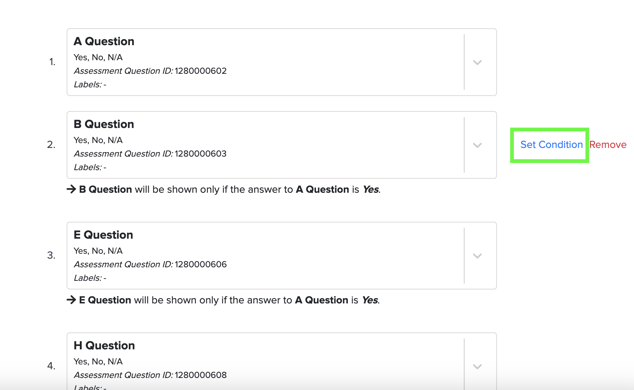
- A "Set Condition" window will appear. Select Add Condition.
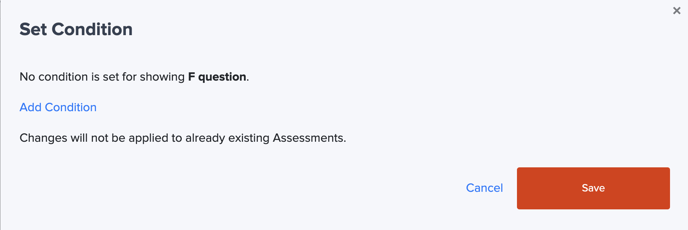
- When you click "Add Condition" a drop down of questions within this Assessment Type will appear. You will define in this dropdown which question already within this assessment this current question will be based on.
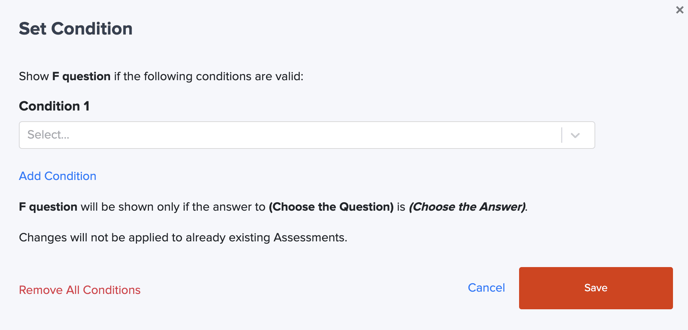
- Once you've selected the question, select the answer required to display the conditional question.
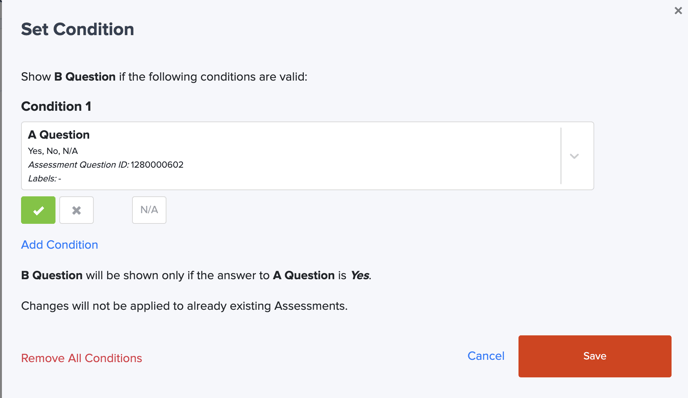
- You will have the option to apply one condition OR multiple conditions as needed. The rules you have set will be displayed toward the bottom of the pop up window.
- If needed, the Remove All Conditions button can be used to completely erase what has been added.
- Ensure to click Save before proceeding.
NOTE: Conditions can only be applied to three Assessment Question types. They can be applied to:
- Yes/No/NA questions
- Range questions
- Custom Dropdown questions
Conditions CANNOT be applied to numeric, free text or date/time question types.
Circular Logic
The Assessment Type building tool will NOT allow for circular logic or logic that will cause an error. The system will produce a warning banner if this type of logic is attempted.
Conducting an Assessment with Conditional Logic
When users conduct an Assessment built with conditional logic the conditional questions will display when the conditions defined are met.
If a string of conditional questions are answered, and the user then changes a preceding question, the conditional questions that were answered will no longer be displayed.
Note: If a string of conditional questions are answered, the User has added a FINDING to a conditional question, and the user then changes a preceding question, the conditional questions that were answered will no longer be displayed EXCEPT for the question that has had the Finding added to it.
For more information, the following User Guide articles have been updated to include detail for Conditional Logic:
